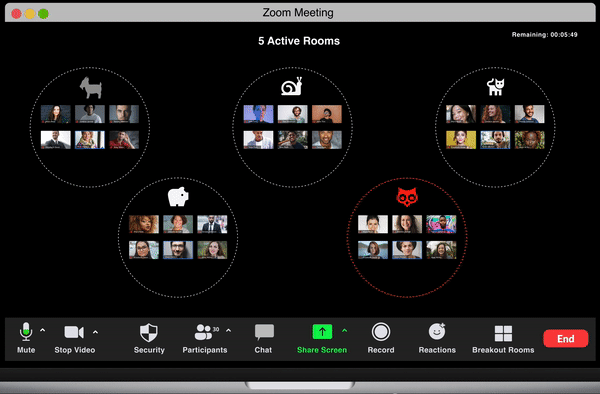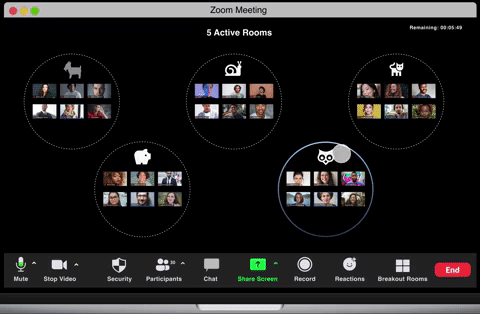Zoom Nests
The Zoom classroom becomes more intuitive and engaging with Nests, a new feature for facilitating meetings. This project was a one week sprint.
Thinkful Alumni Hackathon • December 2021

Project Overview
My team and I were tasked with positively changing any feature in Zoom. Since we’d just graduated with our certificates, we had some beef with the Zoom classroom aesthetic as a whole. It felt stiff, janky and outdated, so this became our focal point.
Scope
Zoom classrooms need something that is intuitive for both student and teacher, offers a refreshed user interface, and can aid the playfulness of learning and connecting.
My role
building personas
sketching
wireframing
prototyping
user testing/maze testing
Tools used
My team
Jessica Ellingson, Project Manager
Sandra Ma, UX Designer
Xuan Jun Lu, UI Designer
User tasks
As the Zoom Room Facilitator or Classroom Teacher,
open all breakout rooms
send a message to the ‘owl’ breakout room
join the ‘owl’ breakout room
send a message to ALL students in chat
The Problem
The data we gathered through surveys and interviews showed us that the influx of Zoom classrooms aren’t engaging enough for teachers and aren’t motivating enough for students. The UI felt monotonous while the flow for both student and teacher was too stiff. Zoom doesn’t need an overhaul as much as a new feature that allows for the heuristic facilitation of participants and students.
The Solution
An intuitive hover feature with individual breakout rooms (NESTS) reinvigorates the Zoom classroom. NESTS allows the teacher to easily access and individually communicate with each room, and allows the students to manually request help when they need it. The teacher can quickly hop in and out of these spaces.
Persona Builds
-
teacher persona

-
student persona

Sketching
Lofi wireframes
Hifi wireframes
The teacher is given a centralized location amongst the students in the classroom UI.
A drop down menu reveals each active NEST, of which, houses a group of students. Each NEST has its own name and icon.
Opening the rooms reveals each NEST with active thumbnails of each student. A red NEST indicates that this group has requested some help.
Upon selecting this NEST, the teacher can simply send them a message or join the students directly.
Communication remains seamless and intuitive between NEST and teacher.
Here we can see a visual explanation of the entire flow.